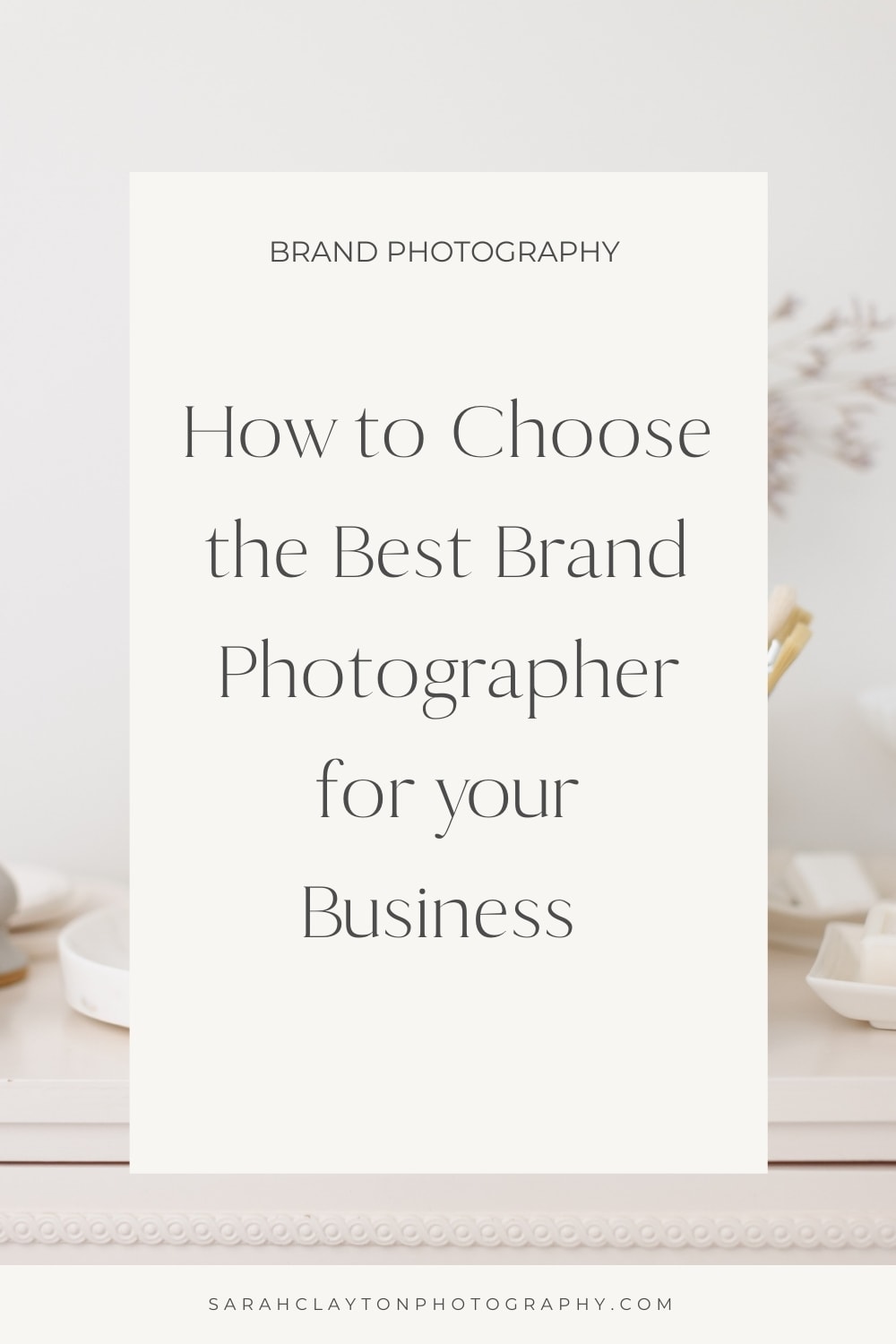What is Google My Business?
Google describes Google My Business (GMB) as “a free tool that allows you to promote your Business Profile and business website on Google Search and Maps. With your GMB account, you can see and connect with your customers, post updates to your Business Profile and see how customers are interacting with your business on Google.”
GMB is for local businesses that work with clients/customers in-person. It is for businesses that either have a physical address that customers can visit or that visit customers within a service area.
It is free to list your business on google. It allows your business to show up in the Google Local Pack in google searches and in google maps for relevant products and services.
GMB replaced predecessors Google Places for Business, Google Listings and Google+ Business Pages.
Why do you need a Google My Business listing?
It is extremely important to have a well optimised GMB listing. It complements your website and will help drive local search traffic to your website.
GMB listings show up in the Google “Local Pack” search results when you do a search for a business type.
This is what I see when I searched “auckland interior designer” from my Mission Bay, Auckland location.


In the above screenshot, you can see 3 “Google Local Pack” listings at the top. These are GMB listings. Then below that are “people also ask” questions and answers. The general google search comes below that. So, as you can see, it is really helpful to have your GMB listing come up in the 3 Local Pack listings! Many searchers will only look at those top 3 listings and not bother looking further.
If you don’t have a GMB listing, your business will not show up in the Google Local Pack or Google Maps.
You need to have a GMB listing to get google reviews. Searchers look to reviews to gain trust before working with businesses. It is more important than ever to have good reviews from happy customers. Consider this — how often do you check the google reviews for a service provider before deciding to contact them?
Google reviews are an important factor that google takes into account for your local pack google rank.
How do you get a Google My Business listing?
Go to the GMB create page. Type in your business name to check whether a listing already exists for your business name. If not, follow the easy steps to set up a new listing. If there is already a listing for your business, then you will need to claim the listing. The steps are clearly explained by google so I won’t detail them all here. But, make sure you include all relevant information!

After you have finished setting up the listing, you will need to verify it. The purpose of this step is to ensure that you are the true owner of the business.
If you are offered the option of verifying through an automated phone call – take that option! However, if you are only given the option of verifying through receiving a postcard, then you will need more patience. The postcard can take a week or so to arrive – especially if you are located in New Zealand like me. The postcard will give instructions on how to verify.
Make sure to download the GMB mobile app – this makes it really easy to keep your listing up to date on the go.
How to optimise your Google My Business listing
After your listing is verified you should fully update your listing so that it provides full information to searchers. Make sure to include inspiring, helpful photos, details of your products and services, logo and a great cover photo. Fill out as much information as you can.
The better optimised your listing is, the more likely your business will show up when people search for products and services like yours.
Keep your listing up to date and helpful for searchers with the following information:
- your address (if you have a physical address that customers may visit) or service area;
- phone number;
- website address;
- opening hours;
- photos;
- special offers and promotions;
- reviews and your replies;
- products and services;
- posts – share content to your google page – think about the type of helpful posts you might put on your blog or upcoming events.
Please note that if you limit your opening hours, your business may not show up for people searching outside these hours. This is especially relevant for service providers whose prospective clients may be searching outside work hours!
If your listing has sufficient information, people may not even need to visit your website before contacting you.
Similarly to other google searches, listings will be ranked according to how relevant google considers them to be for the searcher. Google takes into account factors such as relevant keywords, your location and proximity to the searcher’s location, number of positive reviews etc.
Google Maps listing
For your business to show up in the google map listings, you need to specify a physical address in your GMB listing. If you keep your address private and specify that you are a “service area” business then your business will not show up in google maps.
Here is what I see when I search “auckland interior designer” and click on the maps tab.

Types of imagery to use in your listing
Google gives guidance on the types of photos you should add to your GMB listing including:
- exterior photos
- interior photos
- product photos
- photos at work
- team photos.
You should also add:
- Logo: minimum size 250 pixels square, file size 10KB-5MB, JPG or PNG.
- Cover photo: 1080 x 608 pixels (max 2120 x 1192), file size 10KB-5MB, JPG or PNG. Use a photo that best represents your business.
- Videos: if you have good quality short video showing off your business it’s a great idea to add those to your GMB listing. GMB video specs: max 30 seconds, max 75MB, min 720p.
Photo specifications
Google provides detailed information on how to add photos to GMB and their requirements.
“Your photos look best on Google if they meet the following standards:
- Format: JPG or PNG.
- Size: Between 10 KB and 5 MB.
- Recommended resolution: 720 px tall, 720 px wide.
- Minimum resolution: 250 px tall, 250 px wide.
- Quality: The photo should be in focus and well lit, and have no significant alterations or excessive use of filters. In other words, the image should represent reality.”
Please note that stock imagery is not permitted on GMB.
Other resources to check out
Here are some great resources to check out:
SEMRush’s ultimate guide to Google My Business for 2021
Bright Local’s Complete Guide.
Right, now it’s your turn!
I hope this summary has given you an insight into why it’s so vital to have a Google My Business listing for your business. Now, it’s up to you to set your listing up and make sure it is fully optimised to show searchers how you can help and why you are the best fit for them. Remember, the more up to date and packed with inspiring information, the more likely your business will be to show up when someone searches for businesses like yours in your area.